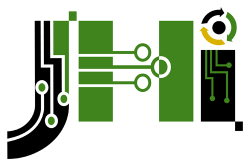🔥 The Shocking Truth About Your Old Computer
Did you know? That dusty laptop sitting in your closet contains the same amount of gold as 41 mobile phones. Yet every year, Americans throw away electronics worth over $60 billion in recoverable materials. Even more alarming: when dumped improperly, a single computer can contaminate 400,000 gallons of groundwater.
Your old computer isn’t just clutter. It’s either a ticking environmental bomb or a treasure chest of reusable materials. The choice is yours.
♻️ Step 1: Understand What “Getting Rid Of” Really Means
Throwing your computer in the trash isn’t just irresponsible. In Phoenix, it’s actually illegal.
Responsible computer disposal is a careful process. It involves multiple steps that protect both you and the environment.
Before you dispose, complete this checklist:
- Check functionality: Does it still turn on? Can simple repairs extend its life?
- Back up your data: Save all important files to an external drive or cloud storage
- Choose your disposal path: Will you donate, recycle, refurbish, or trade in?
- Ensure data security: Wipe all personal information completely (details below)
- Use certified recyclers only: Avoid unlicensed collectors who may dump illegally
🚨 Important Legal Note:
Phoenix’s Solid Waste Ordinance (Chapter 27) explicitly prohibits throwing electronics into regular garbage bins or dumping them in desert areas. Violators can face fines up to $2,500.
🌿 Step 2: The Environmental Reason Behind Responsible Disposal
Electronic waste is growing three times faster than regular trash worldwide. Improper disposal creates serious problems.
What happens when computers end up in landfills:
- Soil and water contamination: Toxic metals like mercury, lead, and cadmium leak into groundwater
- Air pollution: When e-waste is burned, it releases cancer-causing dioxins into the air
- Resource depletion: Mining new metals requires 10 times more energy than recycling existing ones
The positive impact of recycling:
Recycling one million laptops saves enough energy to power 3,500 homes for a year. It also prevents 40,000 pounds of toxic materials from entering our environment.
Arizona’s unique desert ecosystem is particularly vulnerable to contamination. The Arizona Department of Environmental Quality (ADEQ) has prioritized e-waste recycling to protect our precious water resources and wildlife habitats.
💻 Step 3: When Is a Computer Considered “Old”?
Here’s a secret the tech industry doesn’t want you to know: most “old” computers can still perform basic tasks for years.
A slow computer doesn’t always mean a dead computer. Often, simple upgrades can breathe new life into aging devices.
Ask yourself these questions:
- Is the computer running slowly, or does it refuse to turn on?
- Would replacing the hard drive with an SSD make it faster?
- Could adding more RAM (memory) solve performance issues?
- Might someone else use it for basic tasks like email, web browsing, or word processing?
Before discarding, consider these creative reuses:
- Convert it into a dedicated backup workstation for file storage
- Transform it into a media center for streaming music and videos
- Donate it to a student who needs technology for homework
- Please give it to a community center that serves low-income families
Every additional year of use prevents new manufacturing waste and conserves the energy and raw materials needed to build replacement devices.
🔐 Step 4: Protect Your Data Before Recycling or Donating
Your computer may be old, but the data inside it is still valuable to identity thieves and cybercriminals.
Simply deleting files or doing a factory reset is NOT enough. These methods leave recoverable data that hackers can easily access with free software.
How to properly wipe your data:
1. Use secure erasure software:
- DBAN (Darik’s Boot and Nuke) – Free, military-grade wiping
- Eraser – Open-source file shredder for Windows
- Blancco – Professional-grade solution with certification
2. Physical destruction of sensitive data:
- Remove the hard drive from the computer
- Use a professional shredding service that provides certificates
- Drilling holes through the drive platters works for home users
3. Encryption before deletion:
- Encrypt your entire drive first using BitLocker or FileVault
- Then perform the software wipe
- This creates a double layer of protection
4. Professional data destruction services:
- Many Phoenix recyclers offer certified data destruction
- You’ll receive an official certificate of destruction
- This is required for businesses under HIPAA, GDPR, and CCPA regulations
⚠️ Real-World Warning:
In 2024, a Phoenix medical office donated computers without proper wiping. Patient records were recovered, which led to a $150,000 HIPAA violation fine. Don’t let this happen to you.
🔁 Step 5: Recycle Through Certified E-Waste Centers in Phoenix
Recycling becomes the responsible choice when your computer cannot be repaired or reused. But not all recyclers follow ethical practices.
Some unscrupulous collectors will take your electronics for free, then ship them to developing countries. There, they’re burned in open pits or dismantled by unprotected workers, including children.
Look for these certifications:
- R2 (Responsible Recycling): Ensures downstream tracking and safe handling
- e-Stewards: The highest environmental and ethical standard for recyclers
- ISO 14001: International ecological management certification
Top-Rated Certified E-Waste Recycling Centers in Phoenix:
🏢 Arizona E-Waste Solutions Jay Hoehl Inc
- Certification: Jay Hoehl Inc
- Services: Free residential drop-off, business pickup available
- Special features: Same-day data destruction certificates
- Website: https://jhiescrap.com
- Location: 3334 W McDowell Rd Ste 17, Phoenix, AZ 85009
What happens during the recycling process:
- Your computer is received and logged into a tracking system
- Hard drives are removed and destroyed according to your preference
- The device is carefully dismantled by trained technicians
- Materials are sorted: metals, plastics, glass, and circuit boards
- Precious metals like gold, silver, and copper are recovered
- Plastics are shredded and processed for remanufacturing
- Hazardous materials are handled under strict safety protocols
- All materials are processed domestically (no overseas dumping)
🎁 Step 6: Donation and Reuse — Giving Computers a Second Life
If your computer still powers on and performs basic functions, a donation can create tremendous social value. Many families, students, and nonprofits desperately need technology but cannot afford new devices.
The digital divide is real. In Phoenix, over 25% of low-income households lack access to a computer at home. Your “outdated” laptop could be a game-changer for a struggling student.
Where to donate in the Phoenix area:
💙 AzSTRUT (Arizona Students Recycling Used Technology)
- Mission: Refurbishes computers specifically for Arizona schools and nonprofits
- Process: They wipe, repair, upgrade, and redistribute devices
- Impact: Over 15,000 computers donated to students since 2010
- Website: azstrut.org
- Tax benefit: 501(c)(3) organization – donations are tax-deductible
- Contact: (480) 965-3648
🛍️ Goodwill of Central and Northern Arizona
- Services: Accepts computers, monitors, keyboards, and accessories
- Process: Items are tested, refurbished if possible, or responsibly recycled
- Locations: 35+ donation centers across the Phoenix metro
- Revenue supports: Job training programs for disadvantaged individuals
- Website: goodwillaz.org
📚 Local Schools and Libraries
Many Phoenix-area schools run annual computer donation drives, especially before the school year starts.
Contact these organizations:
- Phoenix Public Library Technology Access Program: (602) 262-4636
- Phoenix Union High School District Technology Office: (602) 764-1100
- Paradise Valley Unified School District: (602) 449-2000
Before donating, follow these steps:
- Perform a factory reset to remove your personal accounts
- Clean the exterior with appropriate electronic cleaning supplies
- Include all power cords, charging cables, and original accessories if available
- Write a simple note describing any known issues (“keyboard ‘E’ key sticks occasionally”)
- Get a donation receipt for tax purposes
Tax Benefit Note: Computer donations to qualified nonprofits are tax-deductible. Keep your receipt and consult IRS Publication 526 for details.
💰 Step 7: Use Trade-In or Buyback Programs
Many major manufacturers and retailers now offer incentives for returning old electronics. This makes responsible recycling financially rewarding.
These programs serve two purposes: They ensure proper recycling or refurbishment and reward consumers for making environmentally conscious choices.
Popular trade-in options:
🍎 Apple Trade-In Program
- Accepts: Macs, iPads, iPhones, Apple Watches
- Process: Online estimation or in-store evaluation
- Payment: Apple Store credit or gift card
- Benefit: Even non-functional devices receive recycling credit
- Website: apple.com/shop/trade-in
🔵 Best Buy Trade-In
- Accepts: Computers, tablets, phones, gaming systems, and more
- Process: Drop off at any store or mail-in for online estimates
- Payment: Best Buy gift card
- Recycling: Items too old for trade-in are recycled for free
- Special: Haul-away service available for large items ($30 fee)
- Website: bestbuy.com/trade-in
💻 Dell Reconnect Program (Partnership with Goodwill)
- Accepts: Any brand of computer equipment (not just Dell)
- Process: Drop off at participating Goodwill locations
- Benefit: Free recycling, Dell provides refurbishment support
- Locations: Multiple Phoenix-area Goodwill stores participate
- Website: dell.com/reconnect
📦 Amazon Trade-In
- Accepts: Electronics, books, video games, and Amazon devices
- Process: Online instant evaluation
- Payment: Amazon gift card with 25% bonus toward new purchases
- Benefit: Free shipping labels provided
- Website: amazon.com/tradein
⚙️ HP Planet Partners
- Accepts: HP-branded equipment and ink cartridges
- Process: Free mail-back program
- Benefit: Postage-paid shipping labels
- Impact: HP recycles 100% of materials responsibly
- Website: hp.com/recycle
Before using trade-in programs:
- Use the online valuation tool to get an estimate before traveling
- Understand what condition categories mean (“good” vs “acceptable”)
- Back up your data before sending devices
- Check if the program includes free shipping or requires in-store drop-off
- Read the fine print about how long you have to use gift cards or credits
- Remove any cases, screen protectors, or accessories not included in the evaluation
Money-Saving Tip:
If your computer still has resale value, consider selling it yourself on platforms like Facebook Marketplace or OfferUp. You’ll typically get 30-50% more than trade-in programs offer. Just ensure you properly wipe your data first.
⚖️ Step 8: Legal & Regulatory Compliance in Arizona
Understanding the legal landscape helps you avoid penalties and stay on the right side of environmental law.
While Arizona doesn’t yet have a comprehensive statewide e-waste ban like California or Washington, several regulations still apply.
Current Arizona E-Waste Regulations:
State Level:
- Arizona Department of Environmental Quality (ADEQ) promotes voluntary e-waste recycling programs
- The state follows federal EPA guidelines for hazardous waste handling
- ADEQ provides free resources and directories of certified recyclers
Phoenix City Level:
- Phoenix Solid Waste Ordinance (Chapter 27) prohibits illegal dumping of electronics
- Violations can result in fines ranging from $500 to $2,500
- The city operates quarterly Household Hazardous Waste (HHW) collection events
- Special waste facilities accept electronics year-round at designated locations
Pending Legislation:
- Arizona House Bill 2614 proposes manufacturer responsibility for e-waste
- The bill would require electronics makers to fund collection and recycling programs
- Similar legislation is being considered to match neighboring state policies
Business Compliance Requirements:
If you’re a business disposing of computers, additional rules apply:
1. Record Keeping:
- Maintain documentation of all IT asset disposals
- Keep certificates of recycling or data destruction for 7 years
- Track serial numbers of disposed equipment
2. Data Protection Laws:
- HIPAA (healthcare): Requires certified destruction of devices containing patient data
- GLBA (financial): Mandates secure disposal of customer information
- CCPA (California data): Applies to Arizona businesses serving California customers
3. Licensed Recyclers:
- Use only R2 or e-Stewards certified facilities
- Verify the recycler’s insurance and liability coverage
- Ensure no overseas dumping occurs (request downstream tracking reports)
4. Environmental Liability:
- Businesses remain liable for improper disposal by third-party vendors
- Conduct due diligence on all disposal partners
- Audit your e-waste disposal processes annually
Compliance Resources:
- Arizona DEQ E-Waste Resources: azdeq.gov/ewaste
- EPA Electronics Donation and Recycling: epa.gov/recycle/electronics-donation-and-recycling
- Phoenix Public Works Solid Waste: phoenix.gov/publicworks/garbage
🔄 Step 9: Join the Circular Economy Movement
Every computer you recycle, repair, or donate moves us closer to a circular economy. This is a system where waste becomes a resource rather than a problem.
The traditional “take-make-dispose” economy is unsustainable. We extract raw materials, manufacture products, use them briefly, then throw them away. This linear model depletes resources and creates massive waste.
The circular economy works differently:
- Products are designed for durability, repair, and eventual recycling
- Materials are kept in use for as long as possible
- When products reach end-of-life, materials are recovered and reused
- Waste is eliminated by design, not as an afterthought
This shift requires cultural change:
We must value durability over disposability. Products should last years, not months.
We should choose repair over replacement. Fixing a broken laptop is better than buying a new one.
We need to prioritize recycling over raw extraction. Reusing existing metals is far more efficient than mining.
Phoenix’s Growing Sustainability Initiatives:
The Phoenix area is becoming a hub for circular economy innovation:
- Local repair cafes: Community spaces where volunteers help fix electronics for free
- Refurbishment microbusinesses: Small companies that buy, repair, and resell used computers
- Material recovery facilities: Advanced sorting centers that maximize recycling efficiency
- Extended producer responsibility programs: Manufacturers taking back and recycling their own products
How you can participate:
- Buy refurbished when possible: Certified refurbished computers cost 30-60% less than new
- Support right-to-repair legislation: Advocate for laws that make fixing devices easier
- Choose quality over quantity: Invest in well-built computers that last longer
- Share your knowledge: Tell friends and family about responsible disposal options
- Participate in community drives: Attend e-waste collection events in your neighborhood
Local Circular Economy Champions:
- Free Geek Phoenix: Nonprofit that teaches computer skills while refurbishing electronics
- Repair Café Phoenix: Monthly events where volunteers repair electronics for free
- Phoenix Zero Waste Coalition: Advocacy group promoting waste reduction
The Bigger Picture:
When you properly recycle one computer, you’re making a small but meaningful contribution. When your entire neighborhood does it, real change happens. When Phoenix as a whole embraces circular economy principles, we become a model for other desert cities worldwide.
🌻 Conclusion — From Waste to Worth
Getting rid of an old computer responsibly is more than just a chore. It’s an opportunity to make a genuine difference in your community and environment.
Remember the key steps:
- Secure your data properly – Don’t risk identity theft
- Evaluate repair and reuse options – Give your device extra life if possible
- Choose certified recyclers or donation programs – Ensure responsible handling
- Take advantage of trade-in programs – Get rewarded for doing the right thing
- Comply with local regulations – Avoid fines and legal issues
Your impact matters:
By following this guide, you help protect the fragile Sonoran Desert ecosystem that makes Phoenix unique. You conserve valuable materials that would otherwise require energy-intensive mining. You ensure your personal data stays secure and private.
The next time you upgrade your technology, take a few extra moments for responsible disposal. Consider where your old device will end up and the impact that choice creates.
Join the movement:
You’re not alone in this effort. Thousands of Phoenix residents are making similar choices every day. Together, we’re building a cleaner, greener, more sustainable city.
Your old computer isn’t waste. It’s raw material for the future. It’s technology access for someone in need. It’s your contribution to environmental stewardship.
Let’s transform our electronic waste into instruments of sustainability. Because every small action, when multiplied by millions of people, creates massive environmental change.
❓ Frequently Asked Questions
What is the best way to recycle electronics?
The best approach is taking your electronics to certified e-waste recycling facilities with R2 or e-Stewards certification. These facilities guarantee responsible processing without overseas dumping. Many retailers like Best Buy and Staples also offer convenient recycling programs with drop-off locations. They ensure your devices are processed safely and do not end up contaminating landfills, which protects both groundwater and wildlife.
How can I donate my old electronics?
You can donate functional electronics to local charities like Goodwill Arizona or specialized organizations like AzSTRUT that refurbish devices for students and nonprofits. Phoenix Public Library and local schools often accept donations as well. Consider checking with community centers serving low-income families who may benefit from working devices. Always wipe all sensitive data completely before donating to protect your privacy and identity.
What are some tips for responsibly disposing of used electronics?
Start by trying to recycle through certified collection sites rather than throwing devices in regular trash. Look for recyclers with R2 or e-Stewards certification that follow environmentally friendly practices. If your device still works, consider donating it to schools or nonprofits who can use it. For devices with resale value, platforms like Facebook Marketplace or eBay let you sell them while extending their useful life. Always wipe your data first regardless of which option you choose.
Can I recycle my old cell phones and smartphones?
Yes, old cell phones and smartphones can be recycled through numerous programs. Many retailers like Best Buy and Apple offer convenient take-back programs where you can drop off devices for recycling. Cell phone manufacturers often have mail-back programs with prepaid shipping labels. Phoenix-area certified recyclers accept phones year-round. Recycling phones helps recover valuable materials like gold, silver, and rare earth elements while reducing the environmental impact of mining new materials.
What should I do with my old TV or appliance?
Old TVs and appliances require special handling due to their size and hazardous components. Take them to designated collection sites at Phoenix’s Household Hazardous Waste events or year-round drop-off locations. Many retailers like Best Buy offer haul-away services when you purchase a replacement. Some certified recyclers provide pickup services for large items. Never put these items in regular trash as they contain materials that contaminate soil and groundwater when improperly disposed.
Is it possible to repair and refurbish old gadgets?
Absolutely! Many devices can be repaired and refurbished, which dramatically extends their lifespan and reduces electronic waste. Local repair shops in Phoenix offer services for smartphones, tablets, laptops, and desktop computers. Common repairs include screen replacements, battery swaps, hard drive upgrades, and memory additions. Choosing repair over replacement saves money and resources while keeping devices out of landfills. Organizations like Repair Café Phoenix offer free repair assistance at community events.
Where can I find electronics recycling programs?
You can locate electronics recycling programs through several sources. Visit the City of Phoenix website for information about Household Hazardous Waste collection events and drop-off locations. The Arizona Department of Environmental Quality maintains a directory of certified recyclers at azdeq.gov. National retailers like Best Buy and Staples have in-store collection points. Use the search tool at earth911.com to find nearby options by entering your zip code and the type of electronics you need to recycle.
What happens to e-waste if it is not disposed of properly?
Improperly disposed ewaste creates serious environmental and health hazards. When electronics end up in landfills, toxic chemicals like lead, mercury, and cadmium leach into groundwater and soil. This contamination affects drinking water supplies and agricultural land. In some cases, e-waste is illegally exported to developing countries where it’s burned in open pits, releasing cancer-causing dioxins into the air. Workers, including children, dismantle devices without safety equipment, exposing them to dangerous toxins. Proper recycling through certified facilities prevents all of these harmful outcomes.